Installation
Before you can enable Adyen, it must be installed. To do so, you need to run the following command:Connect Adyen
Sign in to your Spree admin dashboard and navigate to Settings → Payments.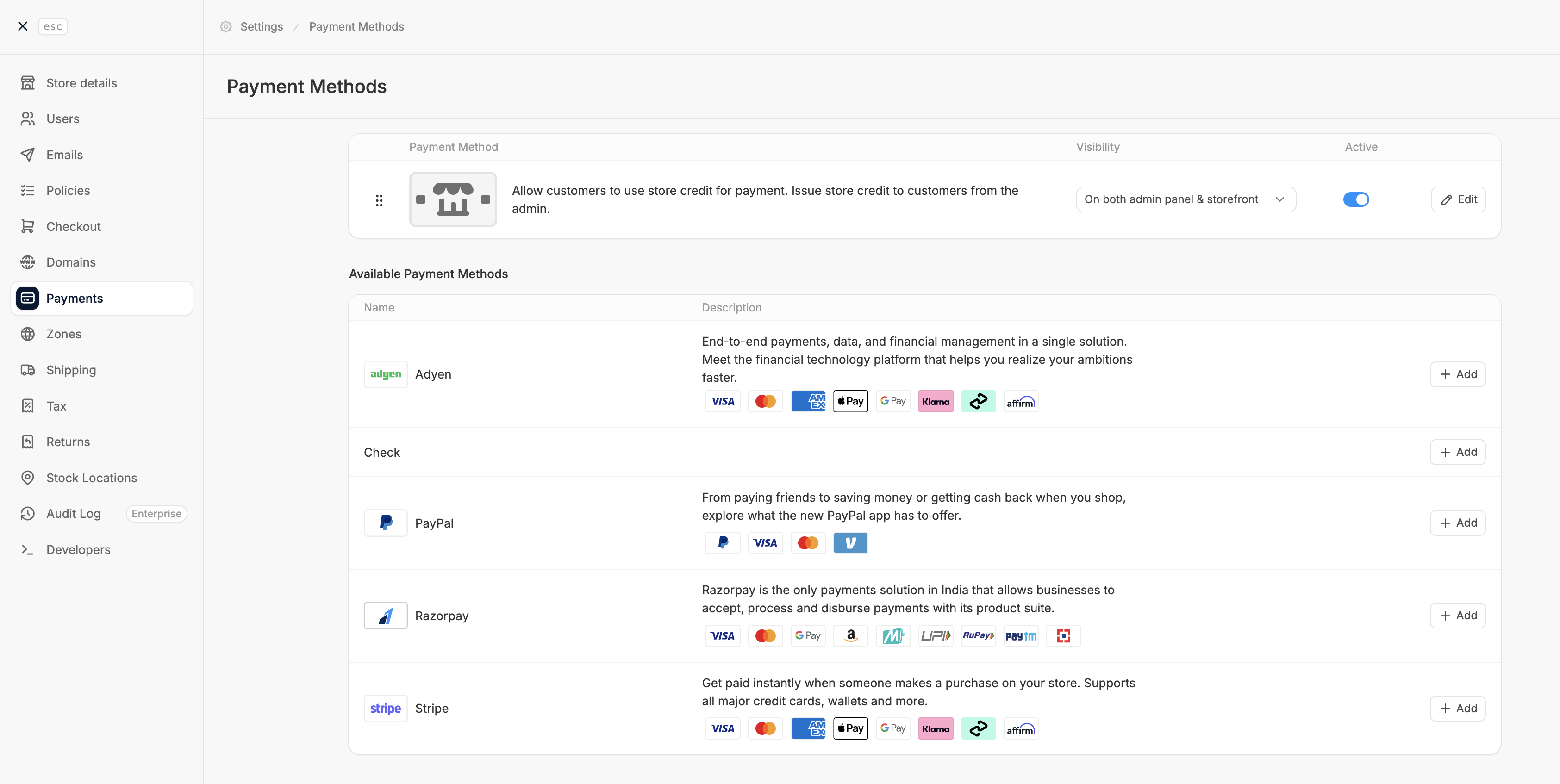
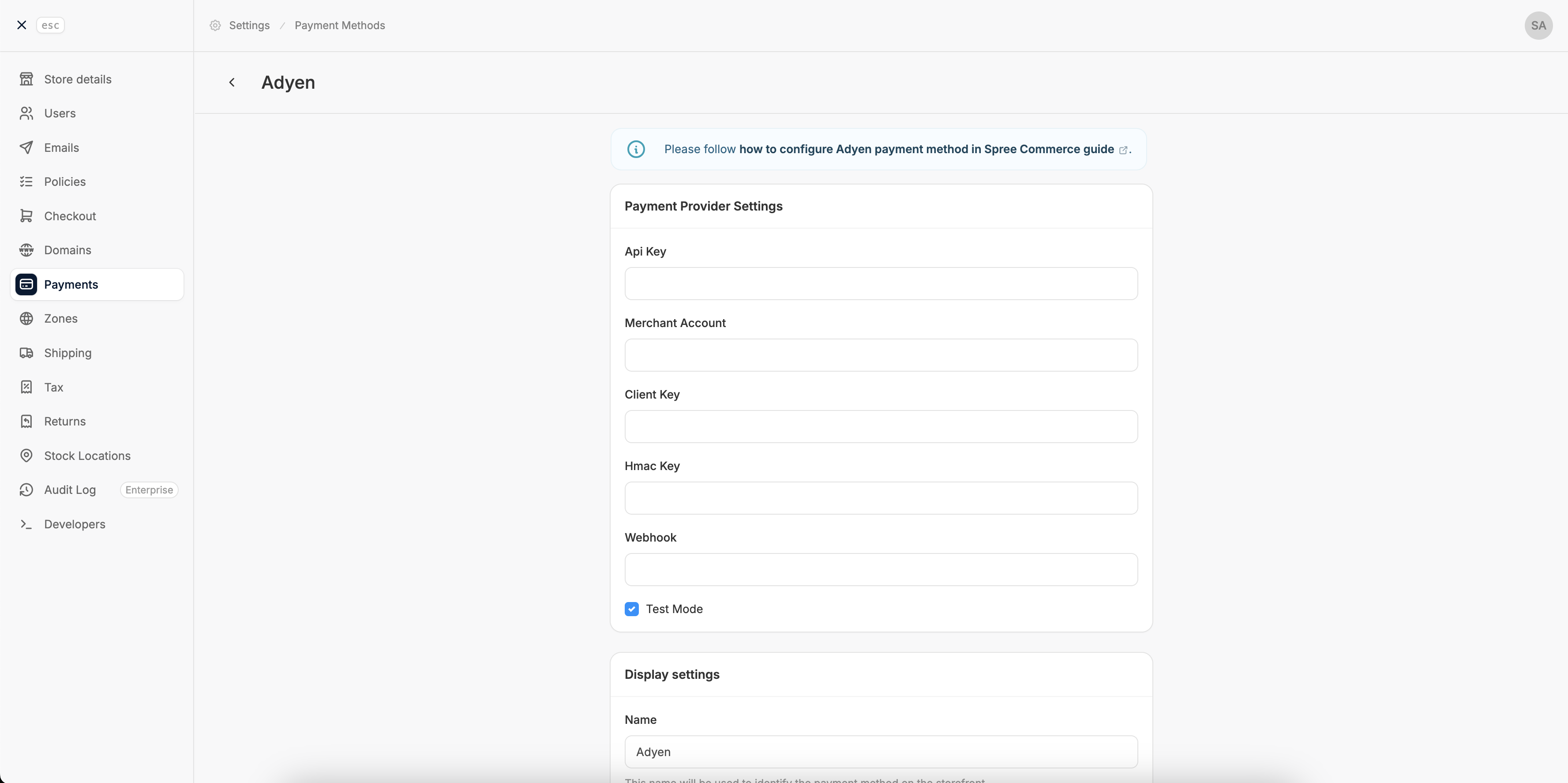
- Make sure to be logged into your Adyen Merchant Account
- Navigate to Developers → API credentials
- Configure a new API credential
- Copy the generated API Key (you won’t be able to see it later)
- Click Save changes
- Paste the API Key into its respective field in the Adyen setup form in Spree
- Click Create to enable Adyen as a payment method on your store
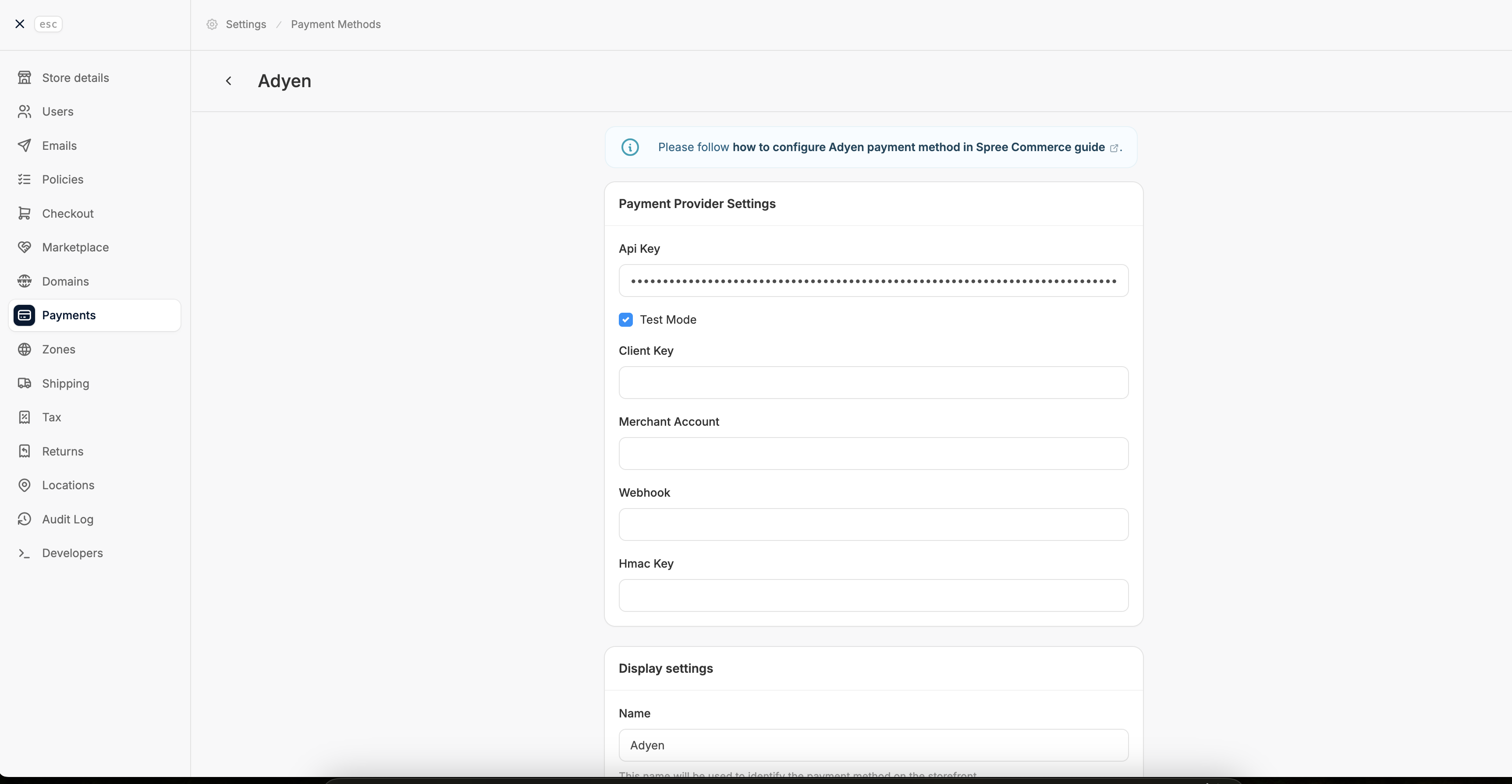
Additional Settings
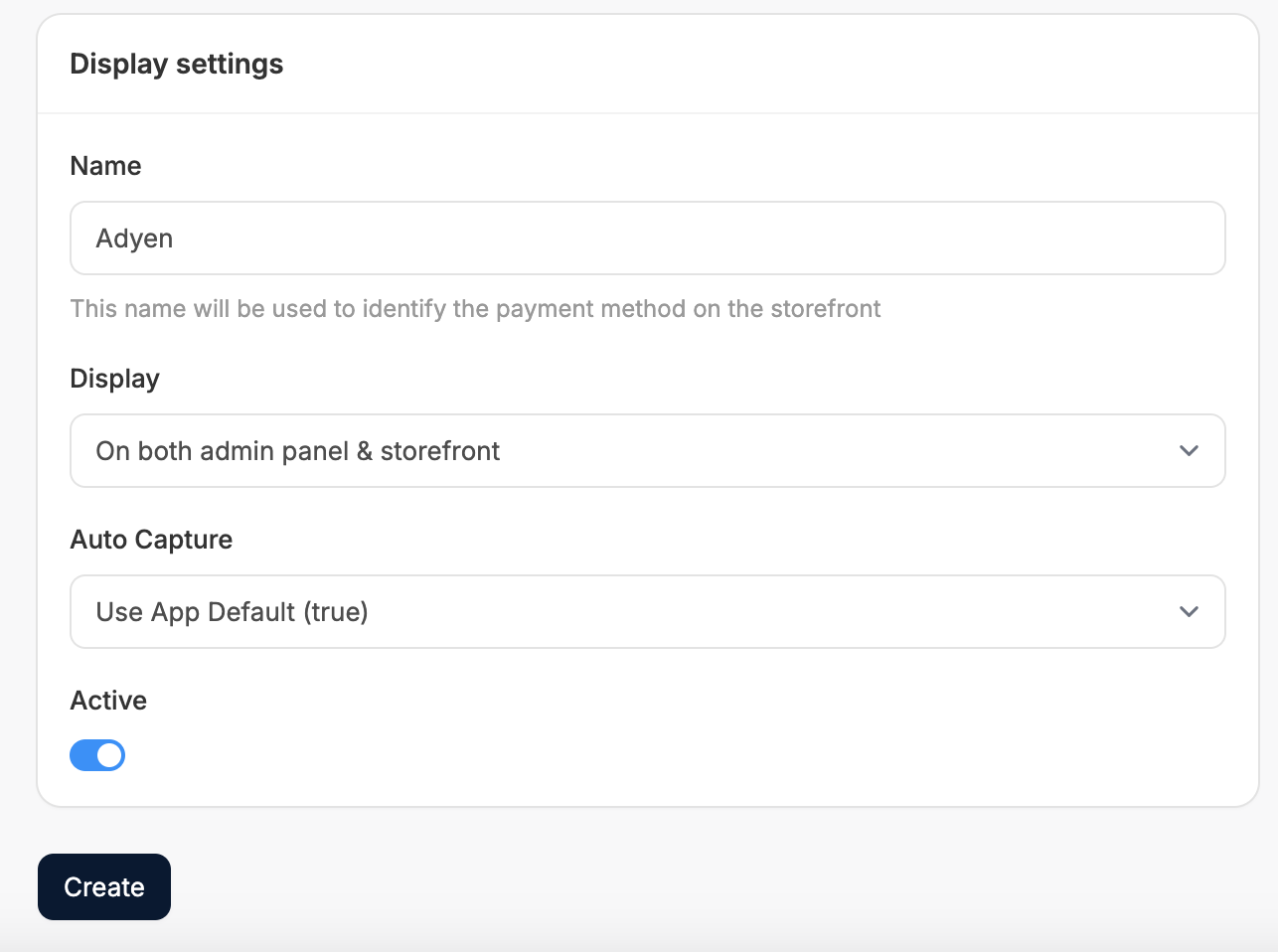
- Name: Customize the display name shown for this payment method on the storefront.
- Display: Choose where Adyen should be available:
- Storefront only
- Admin panel only
- Both (recommended)
- Auto Capture: Decide whether payments should be automatically captured at the time of authorization (recommended), or manually captured later.
- Active Status: Enable or disable the payment method. Inactive methods are hidden from checkout but not removed.
Test Mode
If you want to test your checkout flow without processing real payments, Adyen’s test mode is a safe and effective way to simulate transactions. To enable it, simply switch your Adyen Customer Area to Test mode and paste the corresponding test API credentials into the payment method settings in Spree.Features
Spree’s native Adyen integration supports a comprehensive range of features and payment methods to help you offer a fast, secure, and flexible checkout experience:- Support for 3D Secure and other security standards
- Support for off-session payments
- Support for Storefront API integration (see the API docs here)
- Accept payments in over 150 currencies
- Accept Credit Cards, Debit Cards, and Digital Wallets
- Accept Buy Now, Pay Later (BNPL) payments
- Accept Bank transfers and Direct Debit
- Accept Local payment methods (iDEAL, SOFORT, Bancontact, etc.)
- Accept Mobile payments (Apple Pay, Google Pay, Samsung Pay)
- Accept Cryptocurrency payments
- Advanced fraud protection and risk management
- Real-time payment status updates
- Comprehensive reporting and analytics
Storefront Display
Spree’s Adyen integration enhances the customer experience with dynamic, context-aware payment options across the storefront:- Dynamic payment method selection based on customer location
- Real-time payment method availability
- Seamless checkout experience with Adyen’s Drop-in component
- Support for one-click payments and saved payment methods
- Mobile-optimized payment flows

